The creation of the Startup India portal was done in order to simplify the process of online application for the Department for Promotion of Industry and Internal Trade (DPIIT) recognition. For all those organizations or institutions that qualify the eligibility criteria of Startup India registration, and are willing to be included in the ecosystem of Indian startups, the very first thing they need to do is log in or sign up for the Startup India portal. We would like to make your login ID creation for the startup India portal journey easy and efficient so that you can enjoy all the benefits of DPIIT recognition. Follow us step by step for better understanding.
The first step - Website
Go to the Startup India Portal with the link given below
https://www.startupindia.gov.in/
The second step - Registration
After opening the website, Click on REGISTER marked with a red circle in the top right corner.
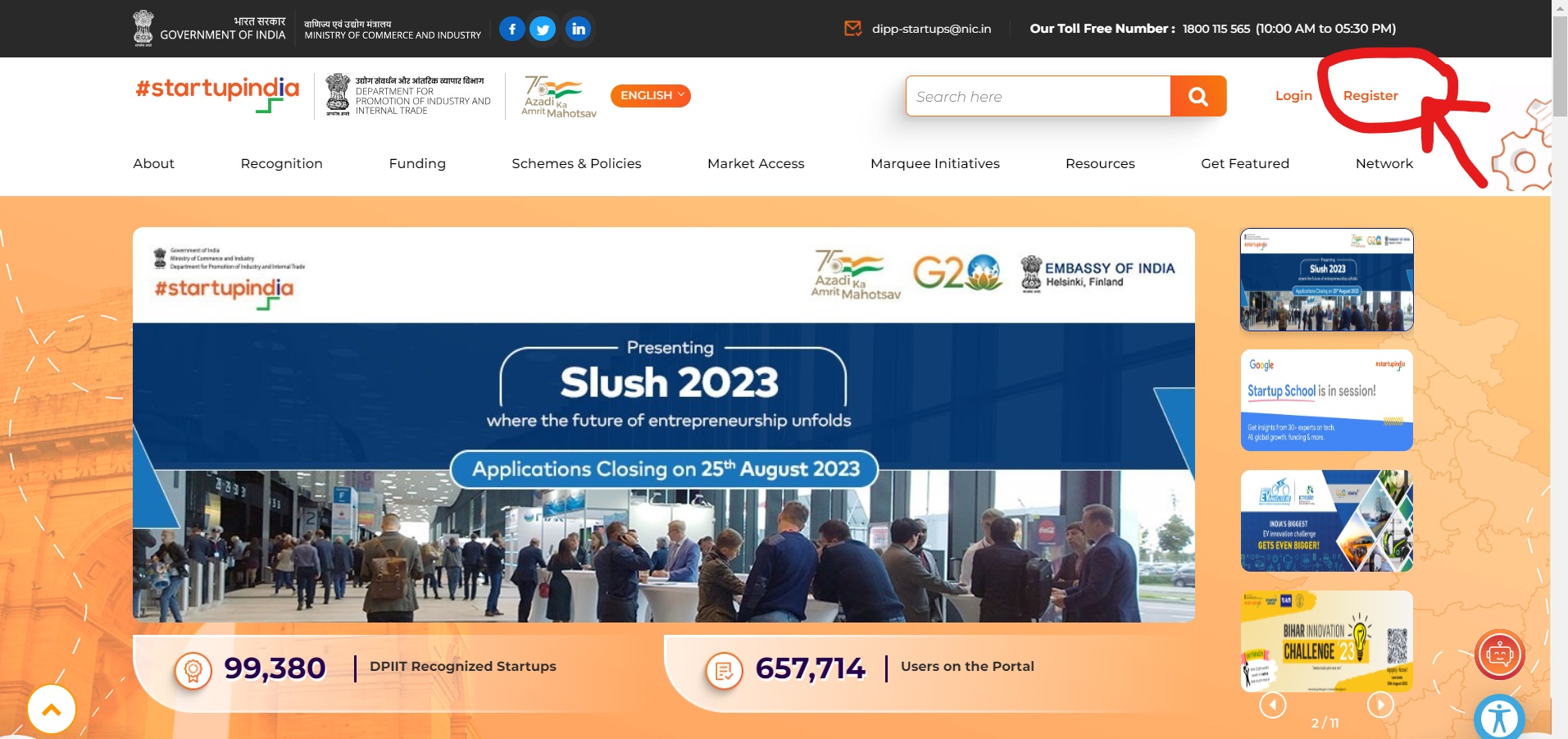
The third step - Credentials
Then a registration window will open where you have to fill in all your credentials like- Name, Email ID, Phone No. and Password.
You will have to create a new password while registering, so the new password should have characters between 8 and 15 and must include a capital letter, numeric value, and special character one of each at least.
Once everything is filled out properly, and after double check, click on the button REGISTER.
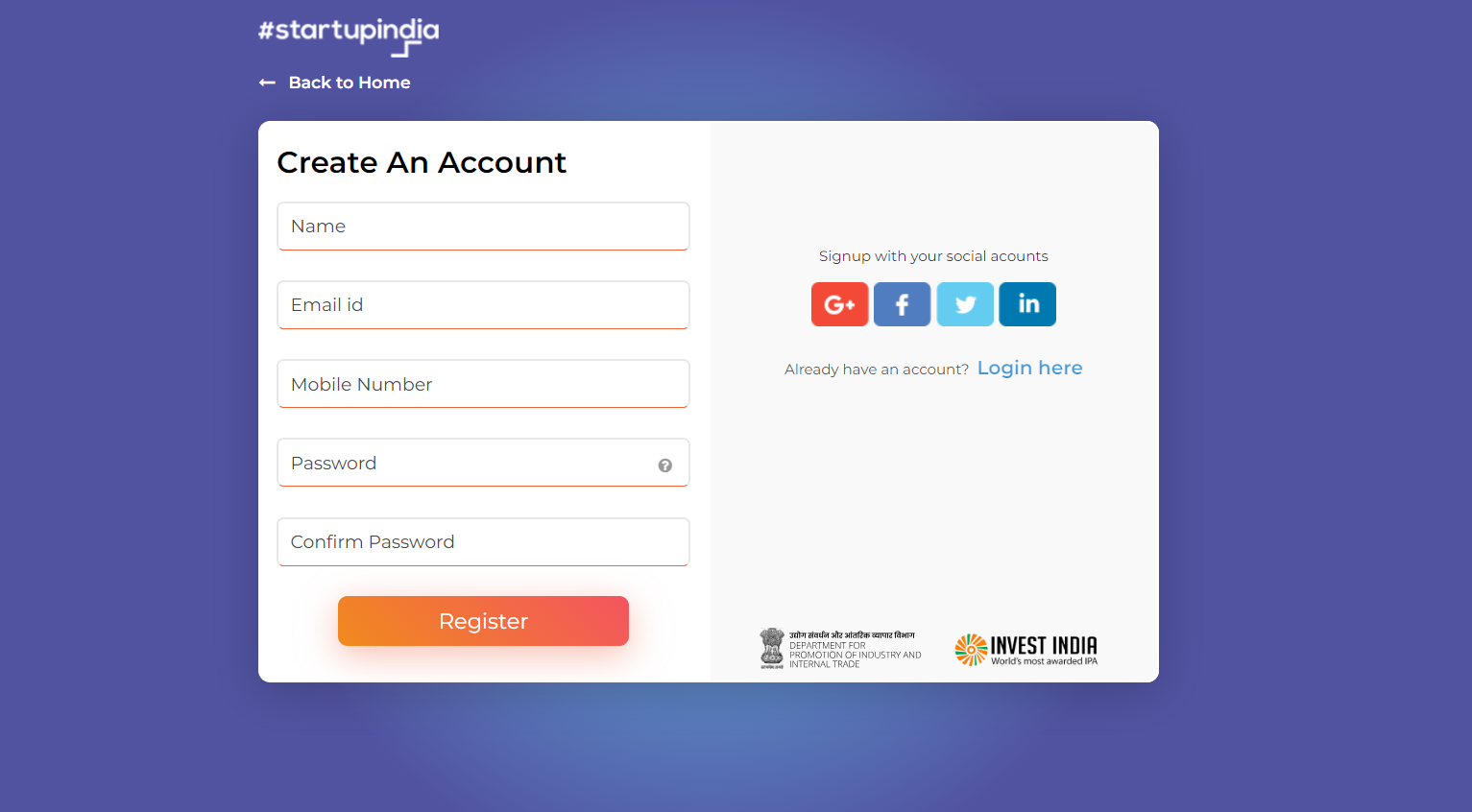
The fourth step - Filling OTP
After clicking on the register button you will receive an OTP on the phone no. which you have mentioned in credentials in the previous step. Fill the received OTP in the box marked with red.
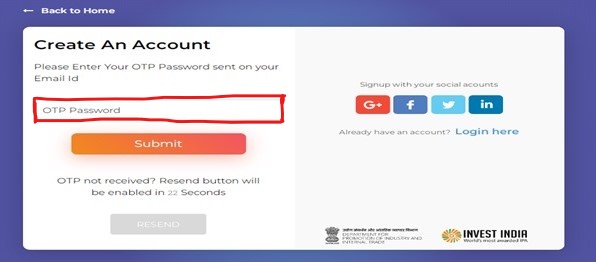
After filling in the OTP click on the SUBMIT below the red box. And once it's done your account will be created and the following window will pop on your screen.
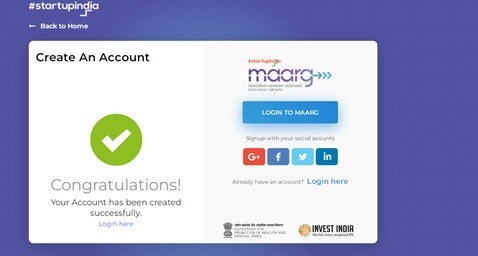
The fifth step - Login to the created account
In the previous step your account was created so now you will be redirected to the main page of the website and this time you have to click on login instead of register which is marked with a red circle.
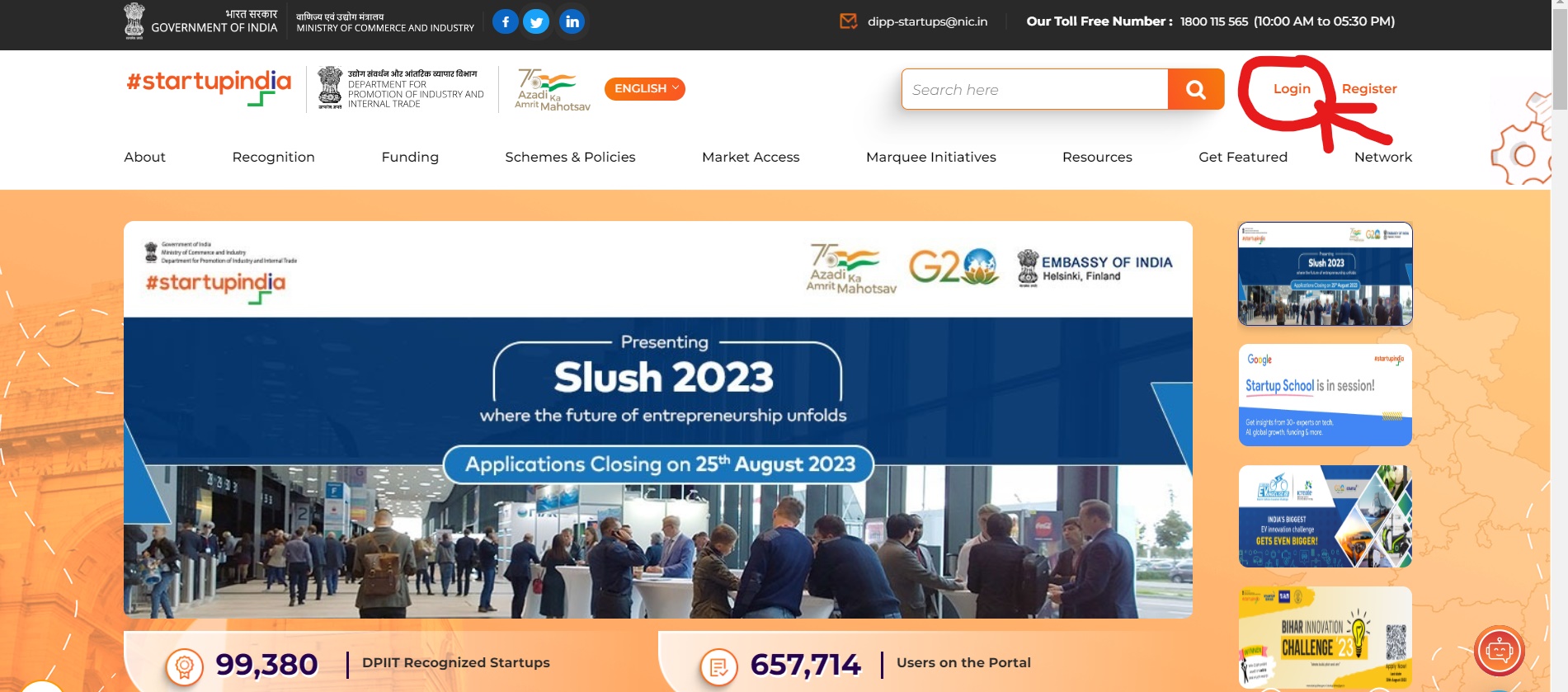
After clicking on the login sign under the red circle, you will see the following page where you have to put the email ID that you used in your credentials while registering and also the password you created at that time.
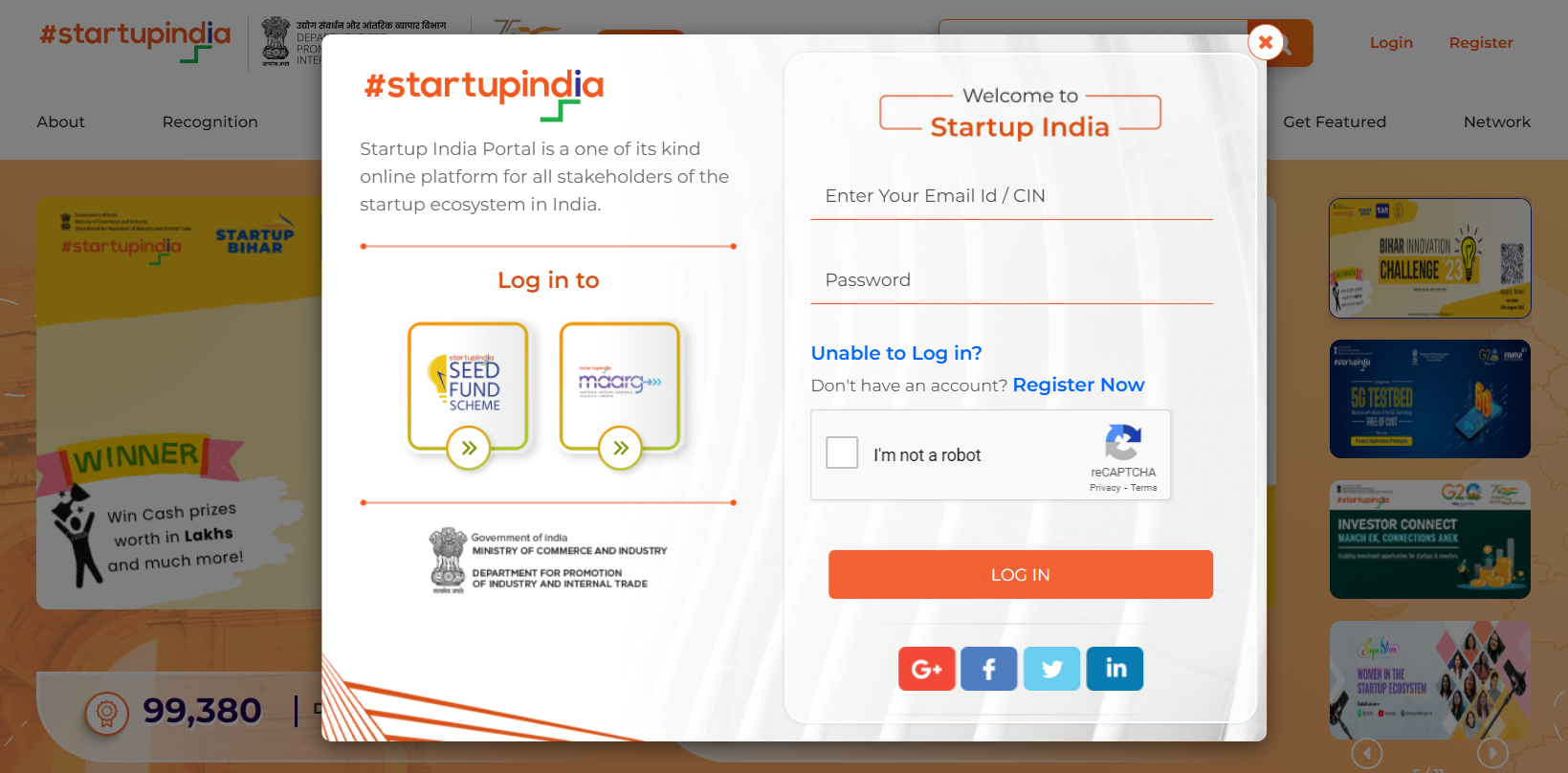
After all the details are filled then click on LOGIN and you will enter the website.
The Final step - Setting up the profile after login
Once the login process is complete and you have entered the website for the very first time, like any other website you need to complete your profile by filling out all the required details about your organization.
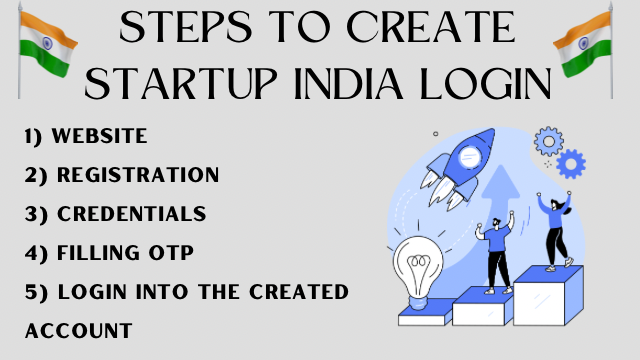
You have to put all the details accurately and correctly so that your DPIIT login process can be completed smoothly and easily.
If you cover all the six steps in proper order and with correct details you will definitely get what you were looking for. Hope we made your day a little bit easier.


